
Calling all bloggers, influencers, small biz owners, entrepreneurs, creatives, and anyone who wants to level up their IG feed: my presets are *officially* live and available to purchase!! Over the years of blogging, I’ve randomly gotten questions about how I edit my photos & how I get my IG feed aesthetic cohesive, so…The Livstyle Lightroom Mobile presets were born!
I partnered with an incredibly talented Chicago photographer, Alexandra Lee, who helped me create these beautiful, stunning presets. Her expertise & knowledge in photography really made these absolutely perfect for y’all. These presets are very similar to that typical ‘blogger’ look, with slight variations. I’m all about a bright & airy IG feed, and these presets definitely give off those vibes! They’re SO easy to use – with just a tap of a button, all your photos will be edited the same. The Livstyle presets will really help you get down the basics and then you can easily tweak to make your feed unique.
Y’all just need to download the Adobe Lightroom Mobile app first, which is completely free. You don’t need to have a subscription for Lightroom. I edit all my photos on my phone – the adjustments I make to my photos when editing with these presets are very minimal. I usually adjust the exposure slightly, adjust saturation/luminance to get the perfect skin tone, and adjust temperature if needed. Please note that hair and/or skin color, as well as the photo quality, could impact the final result.
Purchase The Livstyle mobile presets: HERE
Each preset pack comes with:
- 10 different presets
- A “How to Download” guide + video
- A quick fix edit guide.
Try out one mobile preset for yourself for FREE: HERE
Note: Please use #thelivstylepresets when you post on social media so I can see what you create! <3
See the amazing before & after’s below:




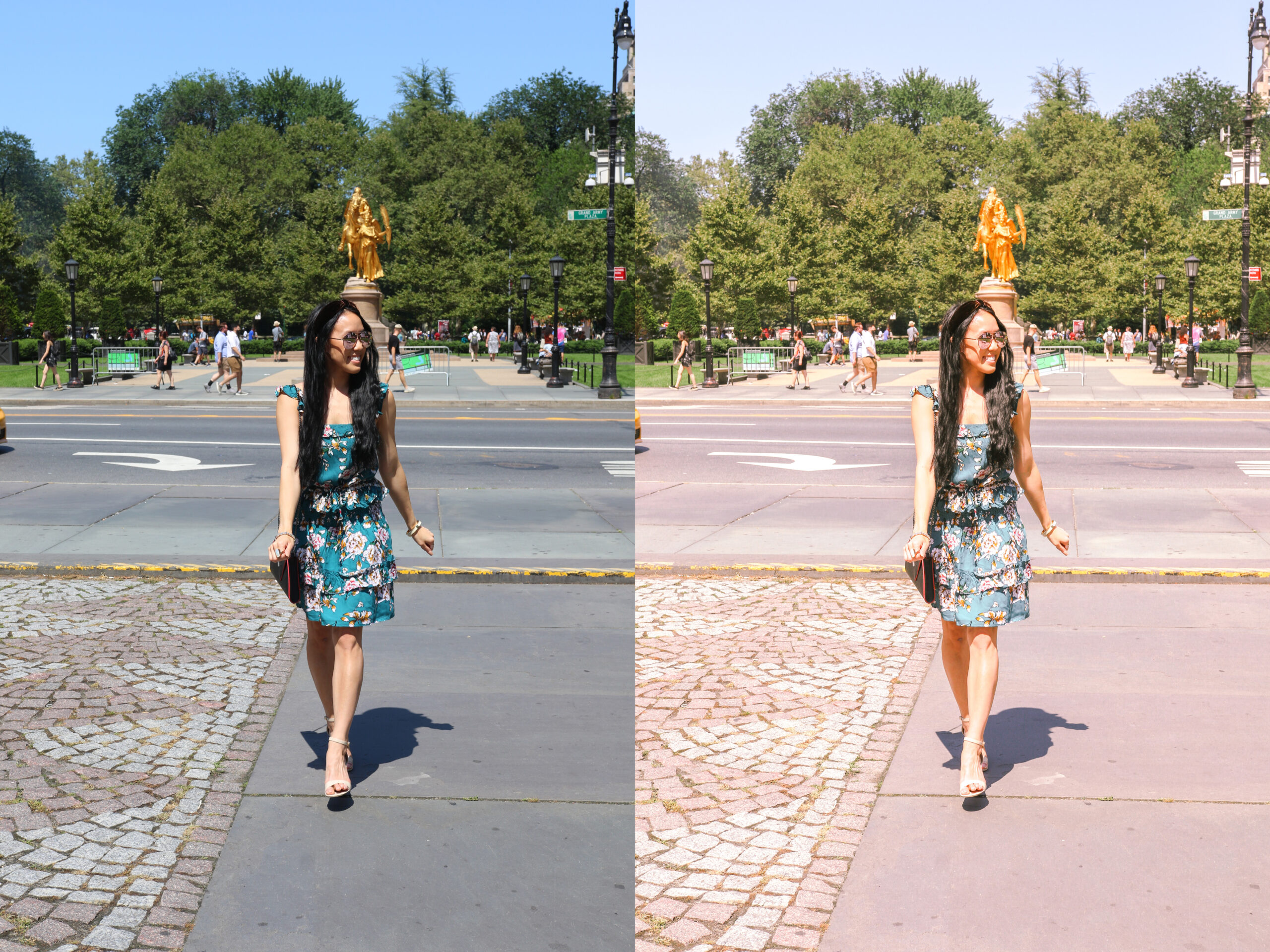

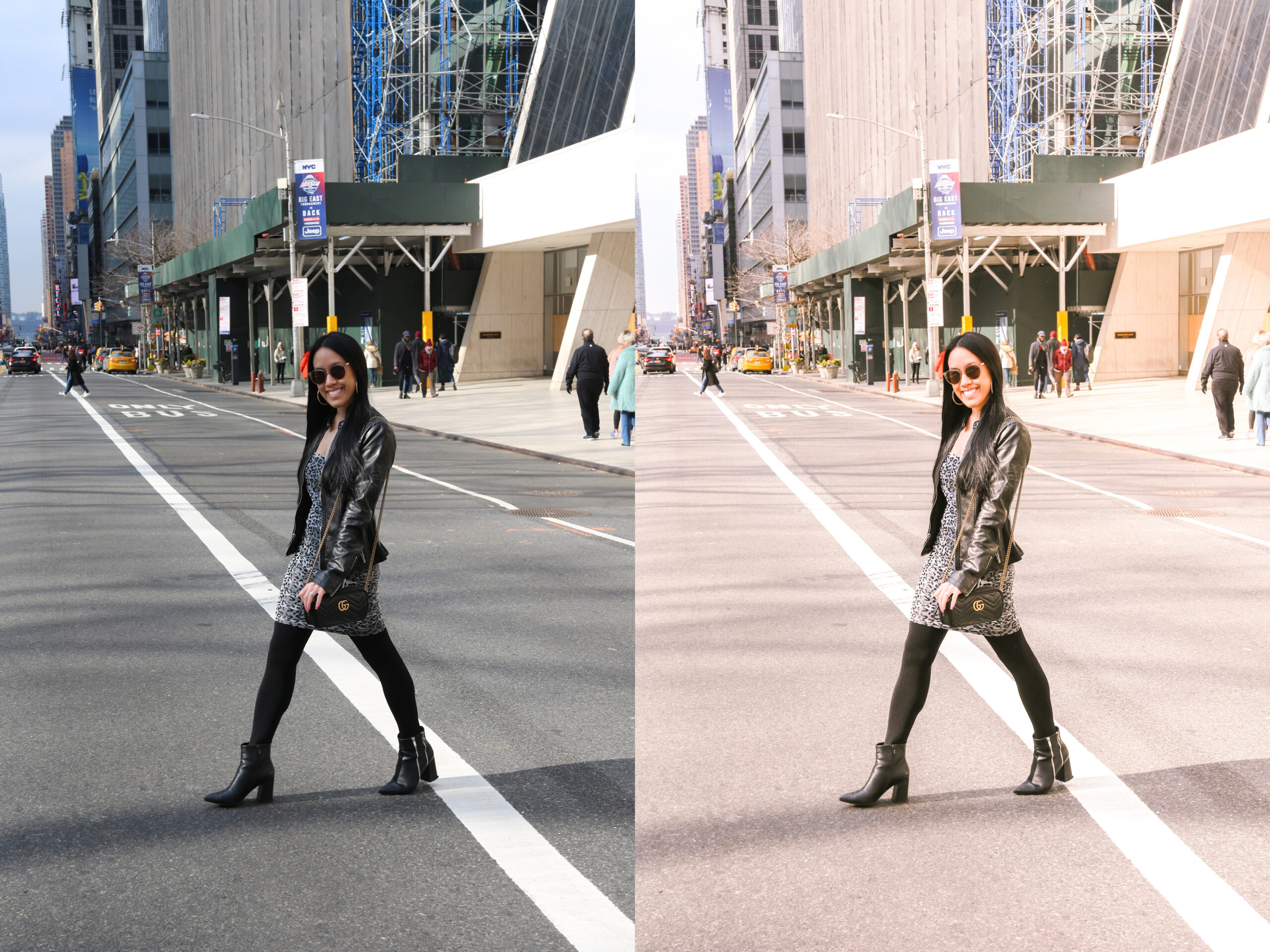


Thank y’all SOOOO much for the support – I appreciate each and every one of you! If you purchase and have any questions at all, please feel free to email me at th*********@gm***.com.
